The Beginning
Some of you may have already seen my UbD planner because I wrote it during the first week of course 2. I came up with the idea based off of inspriation from the success of the Traveling Teddy project. My kids have really enjoyed following this teddy bear around the world and seeing what he’s been up to in different classrooms. They have equally been enthusiastic about teaching a class bear of ours, Carlton, about the school values at the beginning of the year. So, as you can see, I’m a fan of stuffed toys as a member of the kindergarten classroom! So, why not introduce the concept of digital citizenship to them through toys as well?
This is the final UbD planner for this project but it has been edited. To see an earlier version of it, visit my first post in course 2: Learning to be Responsible…Even if you’re just five. Both Naketa (@NaketaNZ) and Jay (@jasongraham99) have been awesome collaborators, most especially at this very busy time of year as we all wrap things up! The project has not quite fully run through its course yet, we’re working on one last blog post by the toys then into reflections. I will update this blog post after we’ve finished up!
Introducting Digital Citizenship
To get the kids to understand how they were digital citizens and were already making digital footprints. I started by conducting the lesson: Follow the Digital Trail by Common Sense Media. The kids immediately made connections to the fact that we have a class blog and we post our work onto it. I asked them if their parents had Facebook accounts and majority said they did and that their parents posted pictures of them and their family members onto it. We talked about how we also blog with other classes on the Traveling Teddy Project. Each of these things were different ways we were leaving footprints online that ANYONE in the world could see. The kids quickly understood this idea so we refleted onto a Padlet page in partners the ways in which we should remember to be good digital citizens. When the project is finished I will have the kids go back and add to this page. Here is what we’ve collected so far from the different classes:
Meet the Toys
To get every class familiar with the three class toys we began the project by showing a video of the toys during a Google hangout. During this “call” we took the opportunity to reinforce manners and respectful behavior during a Skype call or Google hangout. Each of the toys exhibited a behavior that wasn’t appropriate during a call and the children got to discuss and reflect on how we should behave when we call other classes too. Here is the video:
The Class Toys are Online!
Next we began the blogging process with our class toys. You can find the blog at: classtoys.weebly.com. I always use Weebly when it comes to a quick and free way to create a blog or site. In a project such as this one, the drag and drop makes posting simple and fast. Before beginning the blog posts each of us created a profile page for our class toy. Each toy had something on their page that was inappropriate and other things that were fine. I went through each profile page with my students and we left comments for the toys about the things they were doing well as digital citizens and we also taught the toys about things that they probably shouldn’t be posting.
Blog Posts
In order to make sure we included the various ways that our students at this age participate online and things we’d like to teach them I created a list and then organized them into blog posts that the toys would do so we could target them. Here is the timeline of the blog posts. Currently, we are at the YouTube post and talking about always asking an adult before going onto YouTube as well as never clicking on links without asking and adult first. We have covered respect during video calls through our intro video and bullying through some comments on a post by Humpy. Our last post will focus on how to comment and/or reply to someone. Kids can sometimes find it hilarious when they type in something nonsensical into a computer or iPad. This was to focus on the idea that when we publish something to the online world, anyone can see it, so we need to make sure we check what we’ve written so that it makes sense before we publish it. Here is the timeline I created for the project:
Reflection and Sharing
When I shared my UbD planner with Naketa and Jay, Jay suggested that we leave the reflection piece and the way it was done up to each individual teacher. What we kept in mind was that we wanted the kids to reflect on what they had learned AND share their learning with their families and other classes. What I will be doing is having my kids write out three ways they are good digital citizens on this sheet as a reflection:
My students have really wanted to meet Georgie and Humpy so we’re going to hopefully arrange a video call with each of the classes within the next two weeks. During which time I hope to also have my kids share their reflections. I also want to have my class present this reflection along with the blog to another class within our school to share our learning further. They will then take this reflection home and teach their parents and families about digital citizenship.
My Reflections So Far…
I feel like my students really enjoyed watching the toys and commenting on the blog. They have made many connections to the ways they participate online and we always talk about making sure when we comment on something that it is well written with full sentences and correct spelling. I do feel that this is something that probably would work better at the beginning of a school year as a way to introduce digital citizenship. Then through the year they could make more real connections and applications. I know that Jay’s class has been talking about digital citizenship through their school year already so some of these things may have been repetitive for his group of kids.
I’ll be back in a few weeks to update this post on how the last parts of the project went as well as more of my reflections! 🙂
Update (July 2nd 2014)
The beginning of summer holidays can be so distracting…thus, I’ve taken quite a while to come back an update this post! I want to say that firstly, I am very proud of how much my students took away from this rather simple and short little project. The kids filled out their Digial Citizenship reflections/certificates and I was very imporessed with some tof the things they had written down. They all came up with different ideas and were able to explain and justify their points. Some things that they wrote were:
- Don’t post your passwords online
- Be kind when you comment or write something about someone else
- You can post pictures of your favorite things or your learning
- Don’t post your full name or address
- Always ask an adult before using technology or clicking on something
The other thing that happened was that we came up with our own little definition of what digital citizenship was:
Digital citizenship is being responsible with technology
Responsibility is one of our school values so it was an easy concept for them to understand by this point in the year as we had talked about it all year long in a variety of contexts, this just allowed us to extend it into the digital world.
We had a chance to Skype with Jay’s class and meet Georgie. This was very exciting for the kids.

To share our learning further we met up with another kindergarten class in our school, Ms. Peter’s class, and we shared our reflections with them. Then we all came together and Ms. Peter’s class helped us to chart what they learned from us so that we could really see what we had taught their class. We got the chance to share our reflections with a first grade class in school as well and then the kids took them home. I sent home a little note to the parents to let them know that if their child would like to teach them about digital citzenship to please let them take action on their learning and share the reflection with the family.



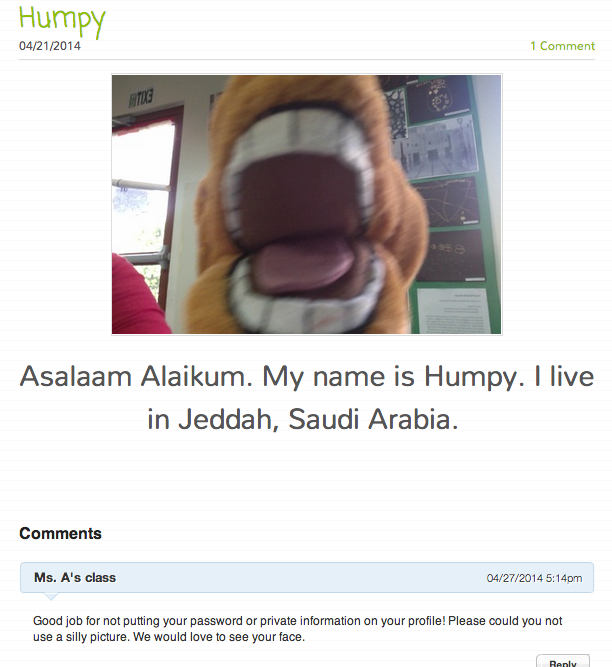

Recent Comments